Hi guys, in this post I am gonna discuss about downloading and using a website offline. Now-a-days in this computer era, nearly 70% of the youth in developed and developing countries are using internet. Some have 24hrs internet facility, but some doesn't. This post is especially for the students/people who don't have access to internet 24/7. If you have 24/7 internet facility, please don't download websites, just use them.
There is a software named HTTRACK, it is an open source, you can download it for free (click here to download). The following are the steps to download and use HTTRACK software.
1.) Download the file that suits your operating system (click here to download). The download page looks as follows.
2.) Install the software.
3.) Click on the NEXT button in the start window. The start window look like follows.
4.) Enter the project name, category and click on NEXT.
5.) Add the website url you want to download, in the space specified.
6.) Click on FINISH to start downlaod.
ENJOY guys...
There is a software named HTTRACK, it is an open source, you can download it for free (click here to download). The following are the steps to download and use HTTRACK software.
1.) Download the file that suits your operating system (click here to download). The download page looks as follows.
2.) Install the software.
3.) Click on the NEXT button in the start window. The start window look like follows.
4.) Enter the project name, category and click on NEXT.
5.) Add the website url you want to download, in the space specified.
6.) Click on FINISH to start downlaod.
ENJOY guys...



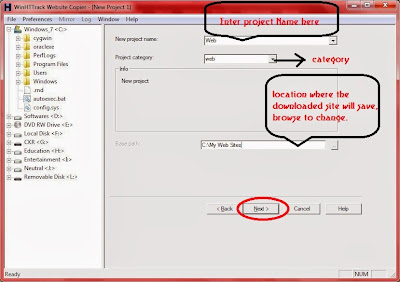







0 comments:
Post a Comment