In this new computer era, every graduate is becoming a techie, many are attracted towards Internet. In this internet world, there is a way to show or to introduce ourselves to the world i.e, running a website or blog. Using these blogs we can even make some money online. In this post I am discussing about how to create a blog.
There are some websites which provide a free software to create blogs, the following are the most popular websites:
1. Open www.blogger.com.
2. login with you Gmail username and password. The following screen will be displayed.
3. Click on Continue to Blogger as shown in above figure.
4. In the following page click on New Blog button.
5. Once you click on New Blog button, the following screen will be displayed.
6. In the above screen, give the title, appropriate address and click on create blog.
7. Once you click on create blog button the following screen will be displayed.
8. Click on the above shown button to write your POST.
There are some websites which provide a free software to create blogs, the following are the most popular websites:
- www.blogger.com (Owned by Google)
- www.wordpress.com
- www.simplesite.com
Way to create a blog using BLOGGER:
Blogger.com is one of the product from Google family. The following are the steps to create blog in Blogger.1. Open www.blogger.com.
2. login with you Gmail username and password. The following screen will be displayed.
3. Click on Continue to Blogger as shown in above figure.
4. In the following page click on New Blog button.
5. Once you click on New Blog button, the following screen will be displayed.
6. In the above screen, give the title, appropriate address and click on create blog.
7. Once you click on create blog button the following screen will be displayed.
8. Click on the above shown button to write your POST.





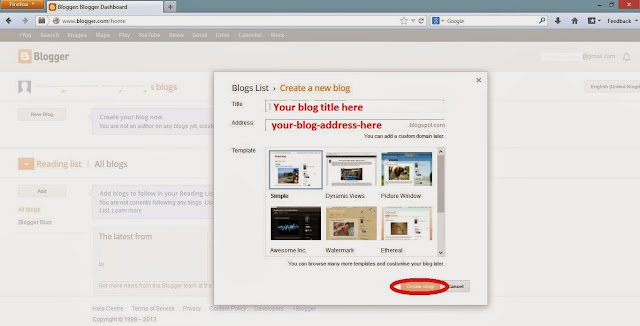
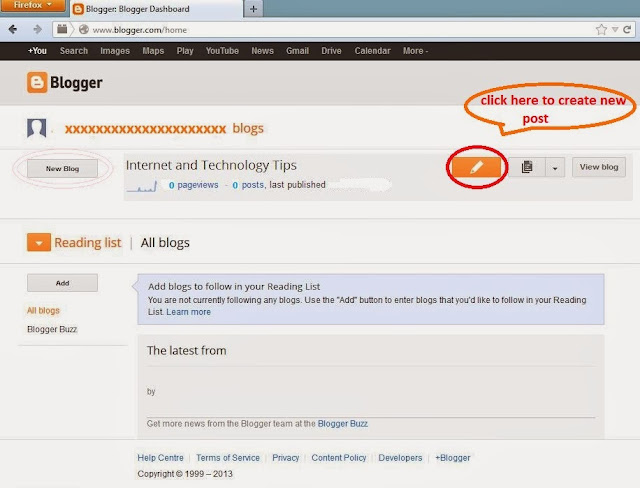





thanks for useful info
ReplyDeleteThanks chaitanya kumar reddy.......
ReplyDelete